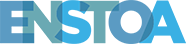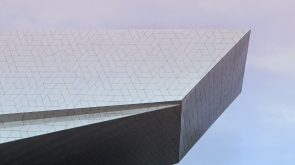What's new in Starfish Spaces 1.15
Exciting updates are here with our latest release of Starfish Spaces 1.15!
We now integrate with Matterport for immersive 3D experiences and enhanced the user interface with Azure Maps for better navigation and data visualization. This release focuses on improving user experience and functionality with significant updates, including improvements in custom field management and panoramic views at various levels. Key bug fixes address issues with form collapses, URL parameters, and sync floor plan selections, ensuring a smoother, more intuitive user interaction across the platform.
What's New
Matterport and 3rd Party Viewer Integrations
- External Link Integration: Users can now integrate external links into Revit models within Starfish Spaces 1.15, allowing seamless connections to third-party applications and resources.
- Forge Viewer Improvements: Enhanced zoom functionality for better room and panorama selection. Added support for displaying sensor data and other metadata for each panorama object.
- Panorama Integration: Panoramas are now rendered at both floor and space levels based on the URL pattern. The default zoom for panorama images is zero, ensuring a fully zoomed-out view upon opening.
Map Integration and Upgrades
- Azure Maps Migration: We have migrated from Bing Maps to Azure Maps for better performance and integration.
- MAP Features: Added new functionalities to the map view, including building listing, pushpins based on location data, and interactive info boxes. Improved look and feel with muted background colors and color-coded pins by site.
Custom Fields Management
- Enhanced Custom Fields: Administrators can now hide inactive custom fields and reactivate them when needed. The custom fields table has been upgraded to a DataGrid, allowing for better grouping, filtering, and sorting.
User Experience Improvements
- Mini Map on Edit Form: Users can now see the location of buildings on a map within the edit form, with full-screen and street-level zoom capabilities.
- Enhanced HTML Popups: New design and functionality of Azure Maps HTML popups for better readability and usability.
- URL and Page Title Updates: Dynamic updates to URLs and page titles are based on user interactions at various levels (site, building, floor and space).
Revit Parameters Integration
- Custom Field Management: Added support for new Revit parameters in custom fields, with a dedicated section enabled through a switch, allowing seamless submission to the API and better integration with Revit models.
General Enhancements
- Tag Previews and Panorama Dates: Added tooltip previews for tags and display of panorama captured dates to enhance usability.
If you have any questions or would like a demo by the Starfish Spaces team
Exciting updates are here with our latest release of Starfish Spaces 1.15!
We now integrate with Matterport for immersive 3D experiences and enhanced the user interface with Azure Maps for better navigation and data visualization. This release focuses on improving user experience and functionality with significant updates, including improvements in custom field management and panoramic views at various levels. Key bug fixes address issues with form collapses, URL parameters, and sync floor plan selections, ensuring a smoother, more intuitive user interaction across the platform.
What's New
Matterport and 3rd Party Viewer Integrations
- External Link Integration: Users can now integrate external links into Revit models within Starfish Spaces 1.15, allowing seamless connections to third-party applications and resources.
- Forge Viewer Improvements: Enhanced zoom functionality for better room and panorama selection. Added support for displaying sensor data and other metadata for each panorama object.
- Panorama Integration: Panoramas are now rendered at both floor and space levels based on the URL pattern. The default zoom for panorama images is zero, ensuring a fully zoomed-out view upon opening.
Map Integration and Upgrades
- Azure Maps Migration: We have migrated from Bing Maps to Azure Maps for better performance and integration.
- MAP Features: Added new functionalities to the map view, including building listing, pushpins based on location data, and interactive info boxes. Improved look and feel with muted background colors and color-coded pins by site.
Custom Fields Management
- Enhanced Custom Fields: Administrators can now hide inactive custom fields and reactivate them when needed. The custom fields table has been upgraded to a DataGrid, allowing for better grouping, filtering, and sorting.
User Experience Improvements
- Mini Map on Edit Form: Users can now see the location of buildings on a map within the edit form, with full-screen and street-level zoom capabilities.
- Enhanced HTML Popups: New design and functionality of Azure Maps HTML popups for better readability and usability.
- URL and Page Title Updates: Dynamic updates to URLs and page titles are based on user interactions at various levels (site, building, floor and space).
Revit Parameters Integration
- Custom Field Management: Added support for new Revit parameters in custom fields, with a dedicated section enabled through a switch, allowing seamless submission to the API and better integration with Revit models.
General Enhancements
- Tag Previews and Panorama Dates: Added tooltip previews for tags and display of panorama captured dates to enhance usability.
If you have any questions or would like a demo by the Starfish Spaces team